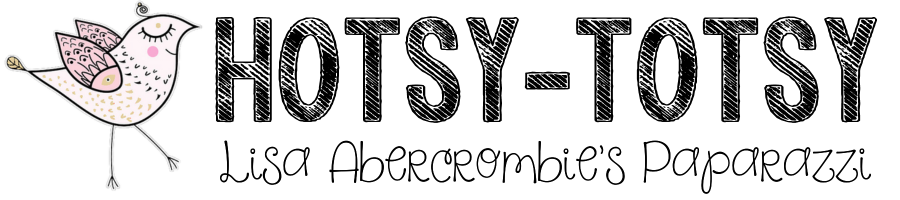Watch the video and scroll down for the code:
IPHONE:
Copy the info below into your bookmark URL:
| javascript:(function()%7Basync function downloadImage(e%2Ct)%7Bconst n%3Dawait fetch(e)%3Be%3Dawait n.blob()%2Ce%3DURL.createObjectURL(e)%3Bconst l%3Ddocument.createElement("a")%3Bl.href%3De%2Cl.download%3Dt%2Cdocument.body.appendChild(l)%2Cl.click()%2Cdocument.body.removeChild(l)%7Dconst topline%3D"Handle%5CtTitle%5CtBody (HTML)%5CtVendor%5CtType%5CtVariant SKU%5CtVariant Inventory Policy%5CtVariant Fulfillment Service%5CtVariant Price%5CtImage Src%5CtImage Position"%3Bvar allEntries%3D""%2Btopline%2CnumSteps%3D3*document.getElementsByClassName("item").length%2Cindex%3D1%3B-1%3D%3Ddocument.location.href.search("shop%2Fwishlist")%26%26console.log("Go to wishlist page")%3Bvar interval%3DsetInterval(async function()%7Bvar e%2Ct%3Bif(index%3D%3DnumSteps%26%26(clearInterval(interval)%2Cdocument.getElementsByClassName("wishlist pa-pink")%5B0%5D.click()%2ConeLine%3DallEntries.split("%5Cn")%2CnumImages%3DoneLine.length-1%2Ce%3D0%2Ct%3DsetInterval(async function()%7Be>%3DnumImages%3FclearInterval(t)%3A(imageName%3DoneLine%5Be%2B1%5D.split("%5Ct")%5B0%5D%2CimageNumber%3DoneLine%5Be%2B1%5D.split("%5Ct")%5B10%5D%2CimageURL%3DoneLine%5Be%2B1%5D.split("%5Ct")%5B9%5D%2CimageSKU%3DoneLine%5Be%2B1%5D.split("%5Ct")%5B5%5D%2Cfilename%3DimageName%2B"_"%2BimageNumber%2B"_"%2BimageSKU%2B".jpg"%2Cawait downloadImage(imageURL%2Cfilename)%2Ce%2B%2B)%7D%2C250))%2Cindex%253%3D%3D1%26%260<document.location.href.search("shop%2Fwishlist"))document.getElementsByClassName("name flex-stretch")%5BMath.floor(index%2F3)%5D.click()%2Cindex%2B%2B%3Belse if(index%253%3D%3D2)%7Bvar n%3D%5B%5B%5D%5D%2Cl%3D%5B%5D%2Ca%3Ddocument.getElementsByClassName("small flex-row")%5B0%5D.children.length-1%3Bn%5B0%5D%5B0%5D%3Ddocument.location.href.split("%3F")%5B0%5D.split("%2F")%5Bdocument.location.href.split("%3F")%5B0%5D.split("%2F").length-1%5D%2Cn%5B0%5D%5B1%5D%3Ddocument.getElementsByClassName("product-name")%5B0%5D.innerText%2B" - "%2Bdocument.getElementsByClassName("category-space")%5B0%5D.innerText%2Cn%5B0%5D%5B2%5D%3Ddocument.getElementsByClassName("description")%5B0%5D.innerHTML.replaceAll("%5Cn"%2C" ")%2Cn%5B0%5D%5B3%5D%3D"Paparazzi Accessories"%2Cn%5B0%5D%5B4%5D%3D"Jewelry"%2Cn%5B0%5D%5B5%5D%3Ddocument.getElementsByClassName("remote-id")%5B0%5D.innerText%2Cn%5B0%5D%5B6%5D%3D"deny"%2Cn%5B0%5D%5B7%5D%3D"manual"%2Cn%5B0%5D%5B8%5D%3Ddocument.getElementsByClassName("price")%5B1%5D.innerText.split("%24")%5B1%5D.split(".")%5B0%5D%2Cn%5B0%5D%5B9%5D%3D"pic url"%2Cn%5B0%5D%5B10%5D%3D"1"%2CdupeImageList%3D%5B%5D%3Bfor(var i%3D0%3Bi<a%3Bi%2B%2B)%7Bvar s%3D(s%3Ddocument.getElementsByClassName("small flex-row")%5B0%5D.children%5Bi%5D.srcset.split(" ")%5Bdocument.getElementsByClassName("small flex-row")%5B0%5D.children%5B0%5D.srcset.split(" ").length-2%5D).split("%2Fthumbnails").join("").split(".jpg")%5B0%5D%2B".jpg"%3BdupeImageList%5Bi%5D%3Ds%7DrealImageList%3D%5B%5D%3Bfor(i%3D0%3BdupeImageList.length>i%3Bi%2B%2B)realImageList.includes(dupeImageList%5Bi%5D)%7C%7CrealImageList.push(dupeImageList%5Bi%5D)%3Bconsole.log(realImageList)%3Bfor(i%3D0%3Bi<realImageList.length%3Bi%2B%2B)0<i%26%26(n%5Bi%5D%3D%5B%5D%2Cn%5Bi%5D%5B0%5D%3Dn%5B0%5D%5B0%5D)%2Cn%5Bi%5D%5B9%5D%3DrealImageList%5Bi%5D%2Cn%5Bi%5D%5B10%5D%3Di%2B1%2Cconsole.log(n)%3Bconsole.log(n)%3Bfor(i%3D0%3Bi<n.length%3Bi%2B%2B)l%5Bi%5D%3Dn%5Bi%5D.join("%5Ct")%3Bl%3Dl.join("%5Cn")%2Cconsole.log(l)%2CallEntries%3DallEntries%2B"%5Cn"%2Bl%2Cindex%2B%2B%7Delse index%253%3D%3D0%26%26(document.getElementsByClassName("wishlist pa-pink")%5B0%5D.click()%2Cindex%2B%2B)%7D%2C5)%7D)() |